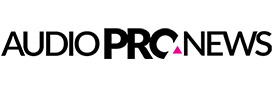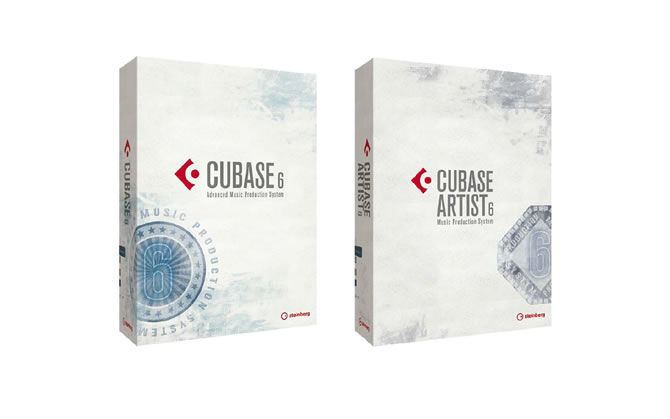Steinberg announced today that Cubase has reached version 6.0.3. It is more about a maintenance update and not a major one. Cubase 6, Cubase Artist 6 and Cubase Elements 6 – all are now available as version 6.0.3 and can be downloaded from Steinberg Site.
Based on community feedback, the 6.0.3 update provides several improvements, such as refined event opacity handling, enhanced gridline representation, Euphonix/Avid MC Pro remote control support and more efficient playback performance of HD video formats. In addition, several issues have been resolved. For detailed information, see the version history.
All users of Cubase 6, Cubase Artist 6 and Cubase Elements 6 running versions 6.0.0, 6.0.1 and 6.0.2 installations are recommended to update to version 6.0.3. The update can be downloaded free of charge from the Steinberg website.
Download Cubase 6.0.3 update now
Download Cubase Artist 6.0.3 update now
Download Cubase Elements 6.0.3 update now
Steinberg Cubase 6.0.3 Update | Additional Content
The 6.0.3 maintenance update introduces the following improvements:
- Event Handling Opacity while slip-editing
Event Handling Opacity is now also applied when you use the tool modifiers to slip-edit an event. When slip-editing, the event will now turn semi-transparent just like when dragging and moving it in 6.0.2.
The actual event handling opacity can be adjusted freely in File > Preferences > Event Display > Event Handling Opacity from full to zero opacity. The default setting is a medium value. Please note that the setting was previously named “Drag Opacity” and has been renamed in this version. For further details, please have a look in the improvements section of the 6.0.1 release below.
- Gridlines in front of parts/events
To further simplify editing and positioning of Audio Events and MIDI Parts, Cubase 6.0.3 introduces the ability to draw the Grid Lines of the Project window and the Audio Part Editor in front of them.
A new setting in the Preferences > Event Display section called “Grid overlay intensity”, controls the intensity with which the Grid Lines are laid over Events. The default is a subtle setting. Please note that there is no overlay on Audio Parts.
- Show Event Data/Name options
Now it’s possible to control the smallest track height where data and/or names should be displayed or hidden. The previous preference “Show Event Data on Small Track Heights” has been removed and replaced by two new settings, which can be found in the Preferences > Event Display section.
- Support for Euphonix/Avid MC Pro
Cubase 6.0.3 adds enhanced support for the Steinberg EuCon adapter, including Avid MC Pro remote control surface compatibility. Please note that the installation of the latest EuCon adapter is required. The update is released together with Cubase 6.0.3 and available as a separate download in the support section of the Steinberg website
Video improvements
Cubase 6.0.3 features improved playback performance of HD video formats in general. Single-threaded codecs (like Motion-JPEG, Photo-JPEG, and QuickTime DV) will benefit from the also new “Boost Video” option: if enabled, one CPU core is excluded from audio processing and reserved for video decoding and playback tasks, resulting in smoother performance.
The “Boost Video” option can be found in the Device Setup > Video Player page. Please note that the Multi Processing option must also be activated in the Device Setup dialog > VST Audio System page. Activating “Boost Video” may reduce the audio performance by design in order to prioritize video tasks.
- Audio import: Split File Name Format
To higher the level of compatibility when exchanging audio files with other products and to give more flexibility in general, creating split files from multi-channel files can now be named. For example, it’s now possible to add suffixes like “_L” or “_R” to the corresponding channel. The naming options can be found in the “Split File Name Format” pop-up menu below the “Split multi-channel files” or the “Split channels” options in the Preferences dialog (Editing Audio page), the Import Options dialog, or the Export Audio Mixdown dialog.
- MultibandCompressor: Live mode
The MultibandCompressor plug-in now features a new efficient Live mode which reduces plug-in latency as well as load on the CPU. The Live mode can be enabled below the Output knob and is especially useful when working with low ASIO buffer sizes (128 samples or less). For achieving best audio quality in final mixing stage, the Live mode should be disabled. In case performance issues occur, increase the ASIO buffer size.
- New Patchname Script
A Patchname Script for the Yamaha MOX synthesizer