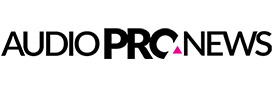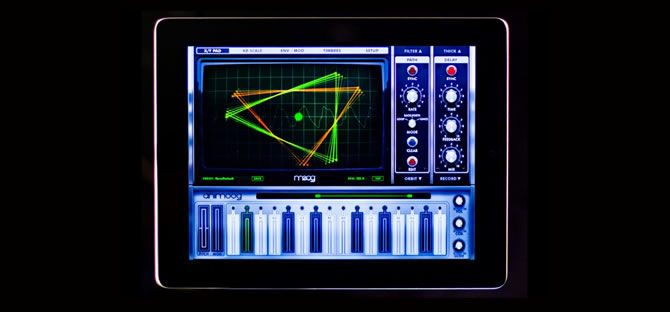
Moog announces the immediate availability of Animoog, the polyphonic synth for Apple iPad. Animoog App comes with a introductory price of only $0.99. This offer is time-limited at 30 days. The engine for Animoog is Anisrotropic Synthesis Engine – ASE, a technology developed at Moog for nearly six years. Moog Animoog App captures the vast sonic vocabulary of Moog synthesizers and applies it to the modern touch surface paradigm, enabling any user to quickly sculpt incredibly fluid and dynamic sounds that live, breathe, and evolve as they play them. Whether users are new to synthesizers or are professional musicians, Animoog’s unique user interface gives them the ultimate tool for total creative expression.
“Animoog is an amazingly entertaining instrument,” said Mike Adams, president of Moog Music. “It is fun and educational. There will be people who discover the joy of making music using a synthesizer through Animoog who might not have otherwise. It is truly an entertaining experience for anyone.” Adams explains, “ASE was originally designed for Moog’s hardware synthesizers, but the technology is so incredible that we decided to make it available to everyone. With Animoog, we’re taking the fear out of buying a professional music application, and giving people a nearly-free opportunity to explore a truly inspirational creative tool.”
Animoog App removes the boundaries of conventional instruments and brings an exciting array of creative tools to users’ fingertips. Its graphical user interface is dynamic and immersive. Much more than a simple app, Animoog takes full advantage of the iPad’s multi-touch surface. It gives artists the creative freedom to create and intimately control an entire sonic universe.
Ayad Al Adhamy, of the band Passion Pit, says, “While there are other iPad synthesizer apps (trust me – I might have all of them) what makes Animoog different is that it is not an app but an instrument. Moog has filled in the gap that other apps haven’t – it is simple to use and it sounds great!”
Animoog is the second iOS app from Moog Music. In 2010, the company released Filtatron, a real-time audio effects engine and powerful studio tool for the iPhone/iPod and iPad. It is also on sale for $.99 for the next 30 days only.
Moog Animoog Synth App Top Features
- Anisotropic Synth Engine (ASE) – An exciting new Moog technology that allows the user to move dynamically through an X/Y space of unique timbres to create an expressive and constantly evolving soundscape.
- Timbre page – Assemble unique sounds in the X/Y space from timbres of a wide variety of vintage and modern Moog synthesizers and pedals Note: this is NOT simple sample playback.
- Polyphonic Modulation – Simply slide your fingers to control multiple modulation parameters in Animoog right from the keys.
- Polyphonic Pitch Shifting – Easily manipulate the exact pitch of each note in a chord by rotating or sliding your fingers.
- Delay Module – A classic analog style ping pong delay.
- Thick Module – From bit crushing to unison voice detuning and drive, this module adds depth, edge and character to Animoog’s already massive sound palette.
- Moog Filter – The classic four-pole Moog ladder filter with High Pass, Low Pass and Band Pass modes.
- Record Module – Record your performance and overdub new layers, or play along live. Transfer recordings between Animoog and any other apps which support AudioCopy/AudioPaste
- Path Module – Direct ASE through Animoog’s X/Y space to create new expressive and shifting sounds that will blow your mind!
- Orbit Module – Control the rate of orbit in the X/Y space around the path you created for subtle to insane voice manipulation.
- Flexible Modulation Matrix – Amp,Filter and Mod Envelopes, LFO with infinitely variable wave shapes and sync, and four super flexible and assignable modulation slots.
- MIDI in/out – Use your LittlePhatty or any other MIDI controller to control Animoog.
Moog Animoog App can be bought on the App Store. More details you can find on the product page on the official site.